MEETINGS AT SLUSH
Explore the 13,000 attendees at Slush and schedule meetings using our custom-built Matchmaking Tool.
Who's coming to Slush?
5,500 startup founders and operators, and 3,300 investors. The Slush Matchmaking Tool displays everyone* coming to Slush 2024. Use filters to search for the right people to meet.
Filters include:
- Country/region
- Ticket type
- Company type
- Industry
- Occupation
- Day 0 Side Event participation
Or simply use keywords to look up the exact person you want to chat with.
Please note, that the information you’ve submitted in the application phase is visible to everyone using the Matchmaking Tool unless you opt-out. You can opt out of Matchmaking in the Slush Platform settings.
*who has opted in
Where to meet
When sending a meeting request, choose from these options:
- Meeting Area: A reserved, seated area inside the venue with a table automatically booked for 25 minutes once your meeting is accepted. Volunteers will help you find your table.
- 1-on-1 Point: A designated meeting spot without table reservations. It’s simply a place to find the person you’re meeting, after which you can move anywhere for the meeting. Use chat to communicate if needed.
- Choose yourself: Book a time without a set location and suggest a meeting spot through the chat in Matchmaking.
Additionally, if the person has an investor lounge or booth, you can meet there. Investor lounges are near the Meeting Area, and booths are throughout the venue. If attending Investor or Founders Day (Nov 19), those are available as meeting locations too.
Make yourself visible
Tips to get seen and discovered on the Matchmaking Tool:
- Add a profile photo and a short personal introduction.
- Add a company logo and an informative yet concise company description.
- Aim for a 100% profile completion score by updating your key metrics, and uploading a pitch deck.
The more information you have in your profile, the better your chances are of securing meetings with relevant stakeholders.
Slush Database
Find startups coming to Slush in a table format through the Startup Database.
Advanced filters —search, filter, and sort based on +30 data points.
Saved searches —save a search to return to it later and get updates on new startups.
Exporting data —export lists and data on startups to keep working in your own tools. The Startup Database is accessible to everyone with an Investor Pass to Slush. VC and CVC investors also get year-round access to startups on Slush Online.
New features
- Find information you simply cannot get anywhere else—our 5,500 startup founders and operators and 3,300 investors individually submit information that’s actually accurate, so there’s absolutely no guess-work in knowing who you’re meeting
- Sending meetings requests has never been easier—with pre-written messages to make communicating fast and recommendations to make your time surfing the platform more valuable
- You’re in a niche industry? We’ve developed advanced filtering mechanisms so that you can find exactly the startups and investors you need
Slush Contacts
Gather contacts information of the people you’ve met during Slush. After the event, you can export the contacts as a list. It’s available on both the platform and mobile app, but contacts can be added only via mobile — by scanning someone’s QR code.
To add a contact, you need to have the Slush app installed. You can download the app from the App Store or Play Store.
- Click the QR code icon on the top-right of the app screen.
- Click on the “Scan QR code” button below your own QR code.
- The app might ask for permission to use the camera. Press “Allow”.
- Point the camera to another user’s QR code.
- Congratulations, you’ve added your first contact.
FAQ
Do I need to reserve a table separately from the meeting booking?
A table reservation for the Meeting Area activates automatically once the meeting request is accepted. There is no need to reserve a table separately. There is a chance that if the meeting request is not accepted for weeks, there are no more free tables left for that time slot. In this case, the Matchmaking Tool advises you to meet somewhere else.
What does the Choose Yourself location selection mean?
If you choose Choose Yourself as a location in the Matchmaking Tool, you can decide where to meet. You can use the chat to agree on a meeting spot.
How many people can come to the meeting at the Meeting Area?
Each table has four chairs, so two people from each party can join the meeting.
What do I do if I cannot find the person I have a meeting with?
Ask our volunteers wearing white crew shirts. They are helping out attendees both at the Meeting Area and the 1-on-1 point.
COME VISIT
Malminkatu 16
00100 Helsinki