1. Make sure your profile stands out
Good profiles receive more attention in Matchmaking. Remember to include a profile picture and a company logo, as well as a concise and informative description both for yourself and your business.
2. Identify the right people to meet
By selecting simple filters like industry, stage, and geographic focus, you can ensure your requests are going to the right people.
3. Send a personalized opening message
Make sure that you explain well why you want to meet the person and why it makes sense for them to take a meeting with you during Slush. Slush week is packed with program and every meeting comes with an opportunity cost.
4. Keep your inbox clean
If you get a meeting request and can’t take the meeting, please take the time to decline the meeting request or assign it to someone else in the team.
5. Choose the right meeting location
When sending out a meeting request, you need to choose a location for the meeting. Here are the options explained.
- Meeting Area is a seated area inside the Slush venue specifically reserved for taking meetings. For each meeting in the Meeting Area, there’s a table reserved for the duration of the meeting (25 minutes).
- 1-on-1 Point is a spot inside the Slush Venue where you can easily find the person you are meeting with. The difference to Meeting Area is that there is no table reservation – it’s there to help you locate the person you are meeting with. Once you have found each other, the actual meeting can take place anywhere.
- Choose yourself means you can send a meeting request without a specified location – book a time with someone and suggest a spot to meet at the Slush Venue yourself through the chat found in Matchmaking.
In addition, if the person you are meeting with is involved with a company that has an investor lounge or a booth, you can suggest the meeting there.
If you (and the person you’re looking to meet) are attending Investor Day or Founders Day on Day 0 (Nov 29), they appear as locations in the tool.
If your or your teammates’ tickets are unassigned, you can’t use the Matchmaking Tool. Quickly assign your tickets before starting to use the tool and you’re all set.